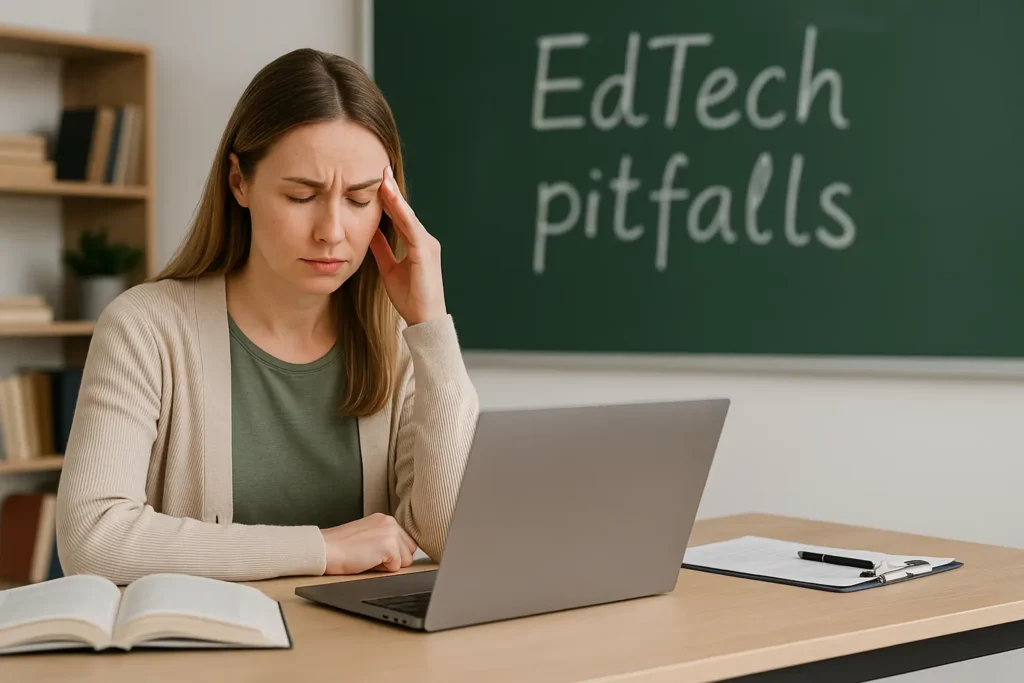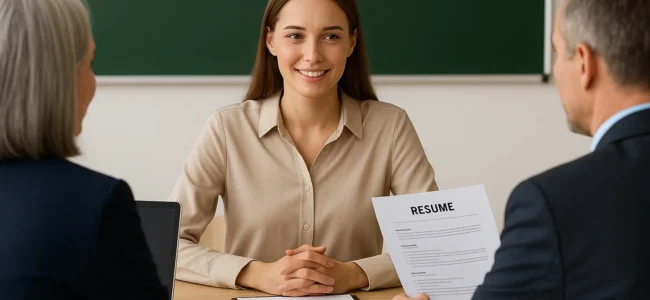A teaching placement is successful when strong communication, adaptability, and supportive mentoring help teachers grow. In fact, recent research found that mentored teachers showed a 27% higher retention rate compared to those without mentor support during their professional experience.
However, most education degrees focus heavily on pedagogy and content knowledge. They often skip over the daily interactions that truly determine if you’ll thrive in schools across Australia.
In this article, we’ll cover the preparation work that helps you integrate into school communities before you arrive. We’ll also discuss the support networks that keep placements on track, and the application strategies that turn temporary teaching roles into permanent positions.
Let’s find out how you can have a smoother teaching placement.
Why Teaching Placement Success Goes Beyond Your Degree
A successful teaching placement requires more than academic credentials because schools need educators who handle real classroom challenges. Along with that, communicating with parents and fitting into existing school cultures is a minimum requirement for a teacher.
Here’s a breakdown of what early career teachers face.
The Reality Check Most Early Career Teachers Face
Once you’re standing in front of your first class, the gap between theory and practice becomes obvious. Especially the first days reveal the difference between coursework and classroom management (when a kid melts down during reading time, and three others decide it’s the perfect moment to test your boundaries).
On top of that, paperwork catches you off guard. Countless documents like attendance rolls, incident reports, individual education plans, and permission slips pile up without warning.
And things don’t end there. You need to familiarise yourself with the staff member who runs the photocopier schedule, keep in mind when you’re expected at briefings, and how to book the library space (no one mentions the staff room politics until you’re already there).
You’ll also write emails to families explaining assessment decisions, supervise 200 students during lunch, and hold conversations with caregivers who have very different ideas about homework than school policy allows. These are responsibilities your education degree never covered in detail.
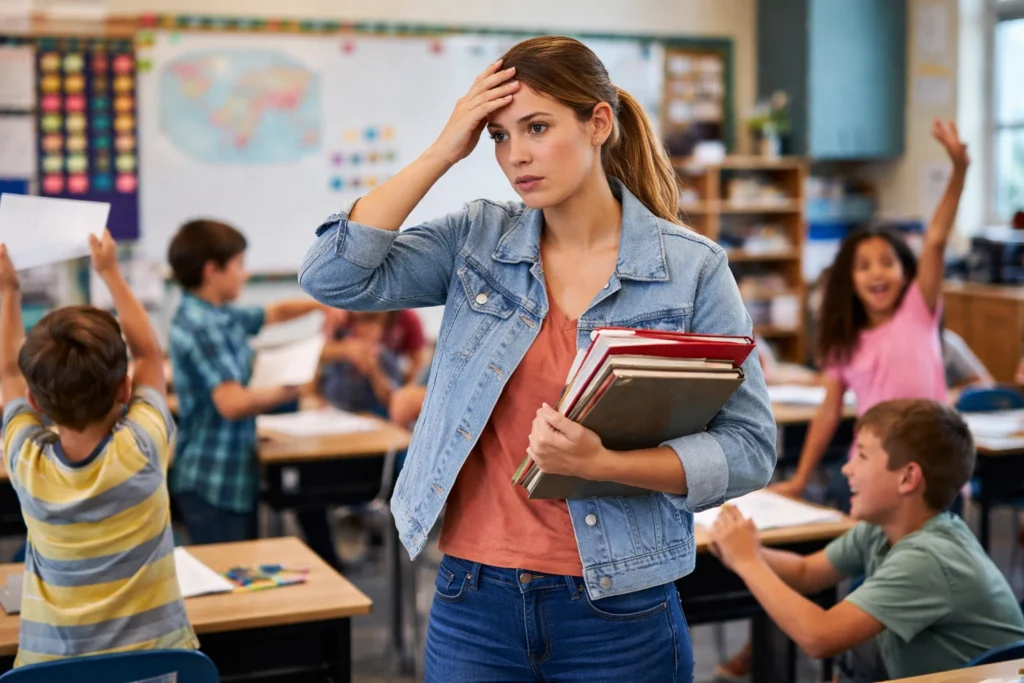
Qualities That Education Recruitment Teams Notice
Understanding what recruiters look for helps you present yourself as someone truly ready for the job. For example, how you respond to feedback during interviews reveals more than your qualifications list ever could.
Plus, your ability to discuss specific classroom scenarios shows practical thinking beyond theoretical knowledge. These answers tell recruiters you’ve thought through the messy reality of schools, not just the idealised version from textbooks.
Pre-Placement Preparation: School and Community Essentials
In our years working with schools throughout Melbourne, Sydney, and regional Victoria, we’ve seen that pre-service teachers who get ahead of the curve early settle in faster than those who wait for formal orientation. The reason is straightforward: building relationships before you arrive makes those first weeks less overwhelming.
This is what getting ready for both school and community involves:
- Early School Contact: Schools across Australia appreciate educators who show genuine interest before day one. You can ring or email your placement school a few weeks before you start to ask about their student demographics, community values, and any upcoming events.
- Research Beyond The Website: Understanding whether you’re walking into a multicultural urban school in Melbourne or a tight-knit community school in rural Victoria helps you prepare mentally and practically. So look up the school’s annual report, read their values statement, and check out the suburb or town online.
- Daily Routines and Expectations: It’s a great help to find out little details like when teachers arrive, how briefings run, what the dress code looks like, and where you’ll be working. It allows you to show up confident rather than scrambling to figure out the basics while also managing your first lessons.
- Technology and Resources: Knowing if you’re working with Google Classroom, Compass, or Sentral means you’re not fumbling with passwords and platforms. Before you go to the classroom, ask what learning management systems the school uses and what resources you’ll have access to in your classroom.
When you arrive, already understanding the school community and systems, you can focus your energy on building relationships with students. You can save plenty of energy by refining your teaching practice instead of scrambling through the basics.
Support Systems During Professional Experience
Support systems catch problems early, before they snowball into placement failures. In fact, research shows that a maximum of 50% of teachers leave the profession within their first five years. And that’s often due to feeling unsupported during placements and early career stages.
Take a look at why these support structures are essential.
The Importance of Regular Check-Ins
Wellbeing conversations catch stress early, especially when you’re managing work and university requirements simultaneously. Particularly, pre-service teachers juggling assignments, lesson preparation, and full teaching days benefit from someone checking up on them.
Along with that, scheduled meetings keep you accountable to goals and help identify issues before they derail your placement. When you sit down weekly with a professional learning consultant or mentor teacher, you’re creating space to discuss what’s happening in your classroom.
A structured support through regular meetings gives you clear direction rather than leaving you guessing about your performance. These check-ins help you understand if your classroom management is improving, or where you’re exceeding expectations.

Getting Practical Advice For Contract Positions
Contract and casual roles come with their own set of challenges that permanent positions don’t have. For instance, short-term teaching jobs require different strategies than permanent positions.
That’s why understanding contract terms across Australia helps you make informed decisions about the opportunities to pursue. Especially, knowing your rights around pay rates, leave entitlements, and notice periods prevents you from accepting positions that undervalue your work.
When you’re job searching for teaching roles in school jobs vic or other state systems, having support from people who understand the recruitment process saves you time and frustration. They’ll explain which schools typically hire contract teachers, and how to position your professional experience on applications.
Now that you’ve worked through your placement, the next step is turning that experience into a paid position.
Preparing for Permanent School Jobs After Placement
Did you know that 1 in 4 teachers plan to leave the profession before retirement (with regional and remote schools feeling the impact most acutely)?
Despite the harsh conditions, many teachers successfully transition to permanent roles after their professional experience. And more often than not, the ones who act in time end up securing positions faster than those who wait months to start applying.
Here’s what moving into paid teaching roles requires:
Mock Interviews and Selection Criteria Practice
Most education jobs in Victorian government schools require you to address key selection criteria in writing and then defend your responses in panel interviews. That’s why mock interviews help you practice answering these questions in a low-pressure environment.
The good news is that universities and recruitment agencies often run these sessions. Through these sessions, you get a chance to refine answers before real interviews take place.
Direct School Contact
Learning how to contact schools directly about upcoming positions expands opportunities beyond advertised roles on school jobs vic and other job boards. You’d be surprised to know that many teaching jobs get filled through internal networks before they’re publicly posted.
We recommend sending a brief email to principals or school leaders expressing interest in contract positions or future vacancies. We’ve seen candidates land graduate teacher roles this way, especially in schools where they completed placements and already have relationships with staff.

Understanding Hiring Timelines
Primary and secondary schools follow different recruitment cycles throughout the year. Usually, Victorian government school jobs are advertised in Term 3 for the following year, while independent schools and early childhood centres may hire on rolling timelines.
Conversely, teacher recruitment in education support roles and specialist positions may follow different patterns. So understanding the job search landscape helps you submit applications when schools are actively recruiting, not when positions are already filled.
Finding Your Fit in Education Support
Successful placements combine solid preparation, reliable support networks, and your willingness to adapt to different school communities. The teachers who thrive are usually the ones who reach out before day one and treat their placement as the foundation for long-term teaching careers.
Your placement prospers when schools see beyond your qualifications and recognise how you’ll contribute to their community. Your degree may have got you here, but the preparation work, support systems, and genuine interest in students and school culture will determine your teaching placement success.
If you need more support, Francis Orr connects educators with schools throughout Melbourne, Sydney, and regional Victoria that match your strengths and career goals. Check out our website for current openings and guidance on navigating the job search process.